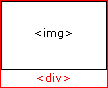
CSS veterans will probably already know this, but here’s a fix to a problem which has been bugging me for ages.
If you have something like:
<div>
<img src="blah.jpg" />
</div>
You may see a gap below the image on some browsers, a gap which cannot be removed by setting the padding/margins to 0:
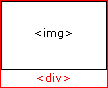
<img> tags are rendered using display: inline by default, which means they act and flow like text does on a page. In order to stop spaces being added (caused by spaces next to the img tag in your html), you should set your img to use display: block:
<img style="display: block" src="..." alt="" />
This means your image will no longer act like flowing text and will no longer have a gap below it!
Changing from display: inline means your img tag will ignore things like text-align: center, and other alignments specific to displaying elements inline.
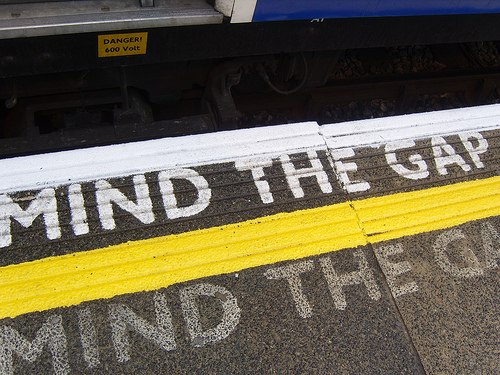
Image credit: buhsnarf on flickr